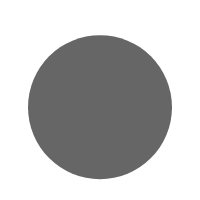Here’s a brief guide on how users can activate their e-learning account, emphasizing the process of finding the invitation email:
Check Email Inbox: After applying for the fellowship, users should check their email inbox, particularly the email address they used during the application process.
Check Junk/Spam Folder: Sometimes, emails from new sources or automated systems can end up in the junk or spam folder. Users should thoroughly check these folders for an email with the subject related to e-learning account activation or fellowship participation.
Open Invitation Email: Once the email is located, users should open it to find the invitation link. The email should provide instructions on how to activate the e-learning account and gain access to their respective cohorts.
Click on Activation Link: Within the email, there should be a unique activation link provided. Users need to click on this link to begin the activation process. This link will typically direct them to a registration page.
Complete Registration Form: Upon clicking the activation link, users will be taken to a registration form. They will be asked to provide certain details such as their name, desired username, password, and any other required information.
Submit Registration Form: After filling out the registration form, users should review the information they’ve provided to ensure it’s accurate. Once satisfied, they can proceed to submit the form.
Confirmation: Upon successful submission of the registration form, users should receive a confirmation message indicating that their e-learning account has been activated. This confirmation may also include additional instructions or details about accessing their respective cohorts.
Log In: With the account activated, users can now log in to the e-learning platform using the username and password they specified during registration.
Access Respective Cohort: Once logged in, users should be able to access their respective cohorts or courses within the e-learning platform. They can begin exploring the content, participating in discussions, and engaging with fellow learners.