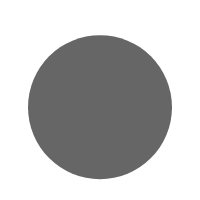Completing a quiz in LearnDash Management System is a straightforward process. Here’s a brief guide to help students navigate through it:
Accessing the Quiz: Log in to your LearnDash account and navigate to the course that contains the quiz you need to complete. Once you’re in the course, locate the quiz section. This could be on the course page or within a specific module, depending on how the course is structured.
Click on the Quiz: Find the quiz you want to take and click on its title or the designated button to start the quiz.
Read Instructions: Before beginning the quiz, carefully read any instructions provided. These instructions may include details such as time limits, number of attempts allowed, and any specific guidelines for answering questions.
Answering Questions: Once you start the quiz, you’ll be presented with a series of questions. Read each question carefully and select the appropriate answer from the choices provided. Some quizzes may include different types of questions such as multiple-choice, true/false, or fill-in-the-blank.
Navigating Through the Quiz: Depending on the settings chosen by the course instructor, you may be able to navigate freely between questions or be required to answer them in a specific order. Use the navigation buttons provided to move between questions.
Review Your Answers: Before submitting the quiz, take a moment to review your answers. Make sure you haven’t missed any questions and that you’re satisfied with the responses you’ve provided.
Submit the Quiz: Once you’re confident with your answers, look for the button to submit the quiz. Click on it to finalize your submission. Some quizzes may require confirmation before submission, so make sure to follow any on-screen prompts.
Viewing Results: After submitting the quiz, you may receive immediate feedback depending on the quiz settings. This feedback may include your score, correct answers, and any explanations provided by the instructor. You may also be able to review your quiz results later through your LearnDash account.
Feedback and Next Steps: If the quiz is part of a larger course, take note of any feedback provided by the instructor. This feedback can help you identify areas for improvement and guide your future study efforts.